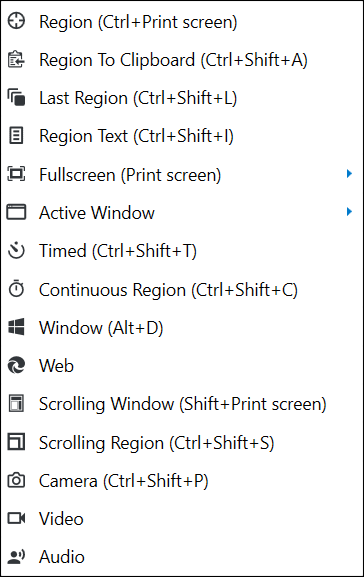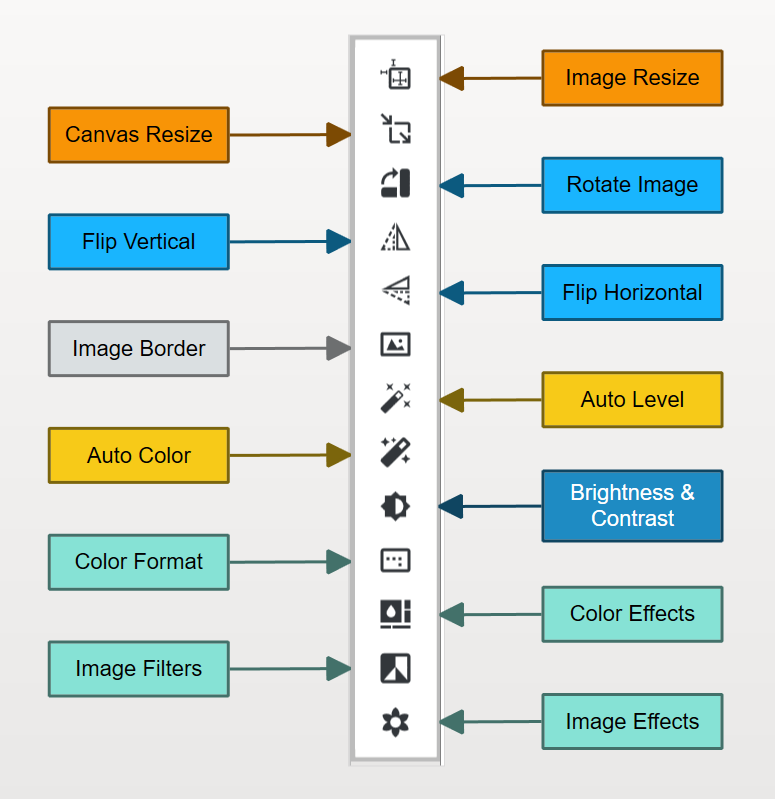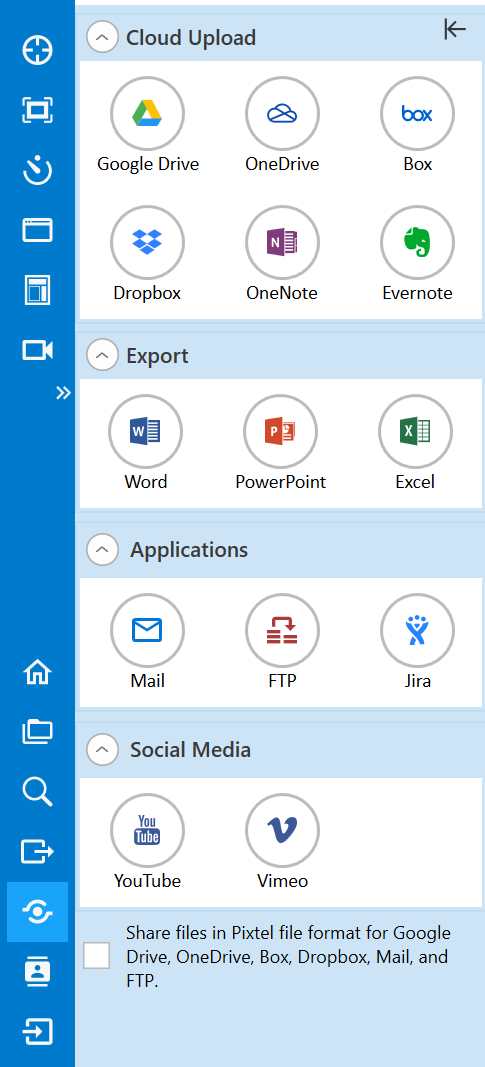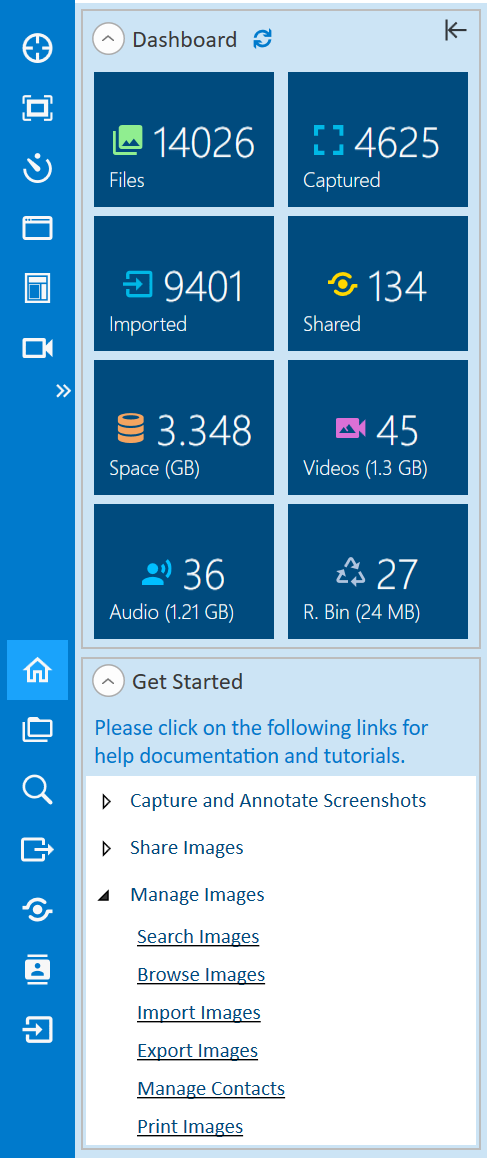Virtual Canvas
The Virtual Canvas allows users to annotate anywhere freely by incorporating text and graphical elements both on and beyond images, without the necessity of manually expanding the canvas. Pixtel seamlessly enlarges the canvas when images are transferred into external applications. Additionally, any annotations can be modified at any time without the requirement to flatten them onto the captured screenshot.
Multi-Tab Interface
Pixtel introduces an innovative tabbed screen capture management interface, enabling users to efficiently navigate and review multiple images as seamlessly as they would in a web browser. Supported by Pixtel's advanced image management technology, users can open an unlimited number of tabs and images without compromising system performance. These tabs can be displayed in a grid view, facilitating easier review and selection. Similar to web browser functionality, tabs can be duplicated, removed, and rearranged for slideshow presentations. Furthermore, annotations can be copied and pasted across tabs, and all open tabs are automatically saved and restored upon restarting the application.
Multi-image Management
Pixtel introduces an innovative tabbed screen capture management interface, enabling users to efficiently switch between and review multiple images, akin to navigating through tabs in a web browser. This feature allows users to manage all captured images in one centralized location, eliminating the need to organize them into separate files and folders externally. While existing tools permit the management of one image at a time, Pixtel offers the capability to capture multiple screenshots and seamlessly share them via cloud services and email.
Seamless Web Integration
A robust web integration feature allows you to capture any clip-art or image resources from the internet and incorporate them onto the canvas as embedded images. Furthermore, frequently utilized web resources can be configured and customized for convenient access.
Integrated Jira Client Support
Jira is widely regarded as a leading issue tracking application in the market. It is commonly utilized by product managers, project managers, software developers, and QA engineers to monitor and manage high-priority issues effectively. The integration with Pixtel allows users to create or update a Jira issue using captured screen content with just a few clicks. This synergy greatly enhances productivity, particularly for those who need to manage issues involving image attachments. Additionally, our robust autofill feature activates automatically with repeated use, significantly reducing the time required to file an issue.
Cloud & Office Integration
Pixtel offers seamless integration with a diverse array of cloud and office tools, featuring robust templating and two-step authentication support. It simplifies the process of sharing images across multiple cloud platforms and applications such as Google Drive, OneDrive, Word, PowerPoint, and Jira. Pixtel's unique account management functionality allows users to configure multiple accounts on any of these platforms and seamlessly switch between them for different contexts. For instance, a user may have separate Google Drive accounts for personal, business, and educational purposes added to Pixtel, yet easily switch to a business account when sharing work-related screen captures.
Capture
- Comprehensive capture support
- Supports an extensive range of screen capture and recording options, including region capture, region to clipboard, region to text, timed region, continuous capture, window capture, full-screen capture, scrolling region capture, web capture, camera capture, screen and camera recording, as well as audio recording.
- Periodic snapshots of video
- Capture screenshots of webinars and videos with a specified periodicity for later review or use, eliminating the need for repetitive manual capture options.
- Scrolling capture
- Capture large web pages by letting Pixtel scroll through your page and capture the entire page's content. Also, captured web pages can be set as visual bookmarks.
- Capture with URL
- Capture web content by simply specifying a URL. Pixtel will automatically retrieve any relevant content and capture it into an image, ready for editing.
- Camera capture
- Capture snapshots from a live camera feed.
- Video/Audio capture
- Record high quality videos and audio with superior performance and best-in-class recording support.
- Advanced OCR support
- Extract text directly from the screen without even needing to take a screenshot.
Annotate and Edit Images
- Outstanding annotation shape support
- Supports a wide range of annotation shapes, including arrows, text boxes, callouts, geometries, sticky notes, and standard polygons. Pixtel's comprehensive annotation toolset enhances your ability to communicate messages quickly and effectively using your screen.
- Advanced image operations
- Get advanced image operations out-of-the-box, without needing to bounce screenshots around expensive image editing tools.
- Out of the box font icons
- Choose from over 20,000 vector graphic font icons covering a variety of industry-standard graphic and icon packs to create visually appealing wireframes and image annotations.
- Drag and drop clip-art support
- Using pre-configured clip-art and image tools, drag and drop anything from the web anywhere onto the canvas to create custom screens or enhance captured images.
- Smart pencil support
- Draw any shape with our pencil tool, and Pixtel will recognize the shape and replace it with the proper geometric shape. This is indispensable for users with touch screen devices.
Share
- Robust sharing support
- Facilitates the seamless sharing of images with outside applications. Simply select the images to share and click on the application button in the Share fly-out.
- Support for multiple accounts
- Most tools on the market support a limited number of cloud or email accounts. If you configure them with one email account, you often can't use another one unless you re-configure the application again. With Pixtel, multi-account management is a breeze, allowing you to use a personal account to send screen captures to your friends and an office account to share screenshots with your colleagues in the workplace.
- Applications supported
- Cloud: Google Drive, Onedrive, Box, Dropbox, OneNote and Evernote
- Export: MS Office Word, Powerpoint, and Excel
- Applications: Jira, FTP and Mail
- Social media: YouTube, and Vimeo
- Presentation Builder
- With Powerpoint template support, a set of captures/images can be exported into a ready to use presentation. With just a couple clicks, Pixtel will create a ready to use presentation with each slide containing one of the selected images, complete with slide titles.
- Two-step authentication support
- The de-facto standard for modern authentication processes, Pixtel supports 2-step auth with most cloud providers.
Manage
- Intuitive image management
- Organize and search a large number of images in a flash. Our comprehensive search functionality supports searching images by category, sub-category, and/or keywords.
- Filter images
- In addition to search support, images can be browsed by category/sub-categories and in various sorted orders.
- Visual bookmarking support
- Commonly used URL bookmarks store URLs in the web browser, making it difficult to find a relevant bookmark from a long list of URLs. Pixtel introduces Visual Bookmarking, allowing you to open the pages screenshots were captured from and letting you save and navigate the web visually, rather than by dechiphering an unreadable link in plain text.
- Intuitive export/import support
- Captured images can simply be exported using the export fly-out, and multiple images can be packaged into a zip file and organized into category/sub-category folders for easy sharing. Using our file explorer, images on your local drive can also be imported in bulk.
- Dashboard
- A visual dashboard shows the total number of screen captures, the storage usage, and the number of screenshots shared and imported. It helps you see your current usage statistics, and gain a quick overview of any image content on your filesystem.
- Integrated slideshow
- Slideshow mode helps to display screenshots in a slide view for a quick presentation without requiring a complete PowerPoint presentation. Grid view allows users to re-arrange screenshots with drag and drop support in the required order for a slideshow. Pixtel is the only application on the market that can pull scrolling web page captures into a slide deck.